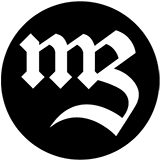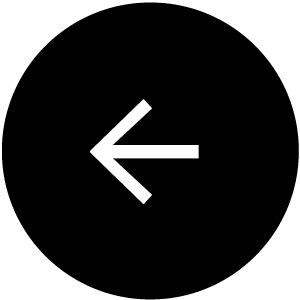Customize Phoenix.View EEx rendering
Getting straightforward HTML templates rendered in Phoenix is really easy. Create a plain View module (see here if you don’t know how), add the related .eex templates, and it just works. What if you need slightly more customization to render your templates? Maybe you need more than a single “layout” template or you want to render a different partial depending on values in the assigns map. In such cases you can use the render/2 function in your view module.
If you’ve read the Phoenix Guides you’ve probably already seen examples of the render/2 functions in View modules. They’re used when JSON data needs to be rendered.
defmodule HelloWeb.PageView do
use HelloWeb, :view
def render("index.json", %{pages: pages}) do
%{data: render_many(pages, HelloWeb.PageView, "page.json")}
end
[…]
end
You can do something similar for your HTML templates as well, but you cannot simply return a map of data like in the above example. You will want to render the template within your customizations. For that you can use the private function render_template/2(docs) of your View module.
defmodule HelloWeb.EventView do
use HelloWeb, :view
def render("show.html", %{event_status: status} = assigns) do
template =
case status do
:public -> "public.html"
:presale -> "presale.html"
:past -> "bygone.html"
_ -> "not_public.html"
end
render_template template, assigns
end
end
render_template/2 is the actual function to render a template file. If you don’t add your own render/2 function, then this function is called behind the scenes. Using this function you’re now free to compose how exactly you’d like your template files to be rendered. E.g. in the above example there wouldn’t even need to be a index.html.eex because the template is replaced by different ones depending on the event’s status.
Another example is the need for composed “layout” template in phoenix. In an imaginary application there’s the admin layout and the customer facing one. Without any customization one would have a app.html.eex and a admin.html.eex, which is totally fine. But in a case where both layouts share the whole <head> setup as well as the linked javascript files changes would need to be duplicated in both files. Ideally there would a wrapper.html.eex for the outer html and app.html.eex / admin.html.eex would only hold the actually different markup for headers or footers.
<!DOCTYPE html>
<html lang="en">
<head>
<meta charset="utf-8">
<meta http-equiv="X-UA-Compatible" content="IE=edge">
<meta name="viewport" content="width=device-width, initial-scale=1">
<meta name="description" content="">
<meta name="author" content="">
<title>Hello!</title>
<link rel="stylesheet" href="<%= static_path(@conn, "/css/app.css") %>">
</head>
<body class="helvetica">
<%= render_template @layout_template, assigns %>
<script src="<%= static_path(@conn, "/js/app.js") %>"></script>
</body>
</html><header>App View</header>
<main role="main">
<%= render @view_module, @view_template, assigns %>
</main>
<footer>© SomeApp</footer>defmodule HelloWeb.LayoutView do
use HelloWeb, :view
@wrappedLayouts ["app.html", "admin.html"]
def render(template, assigns) when template in @wrappedLayouts do
render_template "wrapper.html",
Map.put(assigns, :layout_template, template)
end
end
Here render_template/2 is used within the wrapper.html.eex to render any template supplied via :layout_template just like they have been rendered automatically before. But there’s no more need to duplicate the whole <head> section or any of the appended scripts in those templates. That’s all keep in the single place of the wrapper.html.eex.